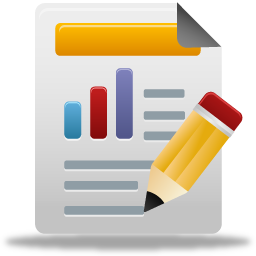Class 9th Computer Science (New Book 2021) Chapter No.5 Designing Website MCQs
Computer Science – Class 9th
Chapter Name : Designing Website
Chapter No. 5
Multiple Choice Questions from Text Book
Note : All MCQ’s selected in this test are from Text Book.
Book Name : Computer Science
Chapter No. 5
Chapter Name : Designing Website
Total MCQ from Text Book : 9
Book Version : 2021 (New Book)
Published By : Punjab Text Book Board Lahore
Approved By : Govt of the Punjab and Federal Ministry for Education
Test Type : MCQ’s
Exam conduct By : Matric Boards of Sindh, KPK, Balochistan, AJK, Gilgit Baltistan, Punjab & Federal
Class / Grade : 9th ( Matric)
Total Marks : 9
Total Time : 9 minutes
Dear Student If you feel any error in any MCQ then contact us on this Email : 786times.com@gmail.com (administrator) OR Write in Comments….
Features:
- Simple and easiest way to display MCQs.
- On refresh website page,each question and Answer shuffle in MCQs.
- Time Limit is display for each test.
- No login and password required for test.
- Each query entertained online via email or WhatsApp.
- Score card Display.
- Correct answer display at end of each question(if you wrong answered).
- Complete list of Question numbers in cells(blocks) e.g. 1, 2 , 3 ….
- Red cells show your wrong answers.
- Green cells shows correct Answers.
- Your obtained RESULT Percentage show after each Questions.
- Use your computer LAB & Internet to increase ability of STUDENTS.
- Mobile Friendly
Choose Another Chapter | Previous Chapter | Next Chapter