Now you can edit your WhatsApp messages on iOS and Android. WhatsApp is the largest social media network using across the world. It provides all chat features with friends and your love ones. You can share your thoughts in form of text, audio and video.
You can share your thoughts in groups , chats in inbox and put on you status.
WhatsApp users can feel a healthy changes in new features. They can correct the errors, spelling mistakes and change messages which already sent to friends or on groups. Now no need to delete your old messages.
Can you edit a WhatsApp message after its sent?
Yes , we edit WhatsApp app message after its sent. WhatsApp introduce new feature, now user can edit his sent messages Upto 15 minutes after sending.
Before this WhatsApp users can make stars to edit messages or retype the messages in chats. Mostly users can delete old message in group chats and retype on his mobiles.
But now WhatsApp Technical Team add this new feature in latest version of WhatsApp.
To use edit messages option in WhatsApp , you can update WhatsApp for latest version. Go inside the android Play store and update WhatsApp for latest version.
How do I edit a sent message on WhatsApp?
Here we discuss and provide complete guidelines to use this WhatsApp feature.
Following are the steps you follow to learn thus feature.
- Long Press your message which you want to edit or correct in chats of WhatsApp Messenger
- Click 3 vertical dots on top right corner in WhatsApp Messenger.
- You can see a list of different options. Now click on “edit” in WhatsApp Messenger.
- Your message appear in editable format. Now you can edit or correct your message.
- Click on white Tick in green circle on right bottom of screen.
- Now you received a message in popup,
“This message was edited for everyone in this chat on the latest version of WhatsApp.“
Press OK. - Now your message is edited and new line added. “Thanks for new feature…” which you added shown.
Remember this feature will work only within the 15 minutes after sending your message on WhatsApp Messenger.
Here is detail description of different Steps.
Step 1
In this step, You can select the message which you want to edit or correct. Long Press on required message to select.
Step 2
After selection of required message which you want to edit or correct. Click on three vertical dots on Top right corner of whatsApp screen.
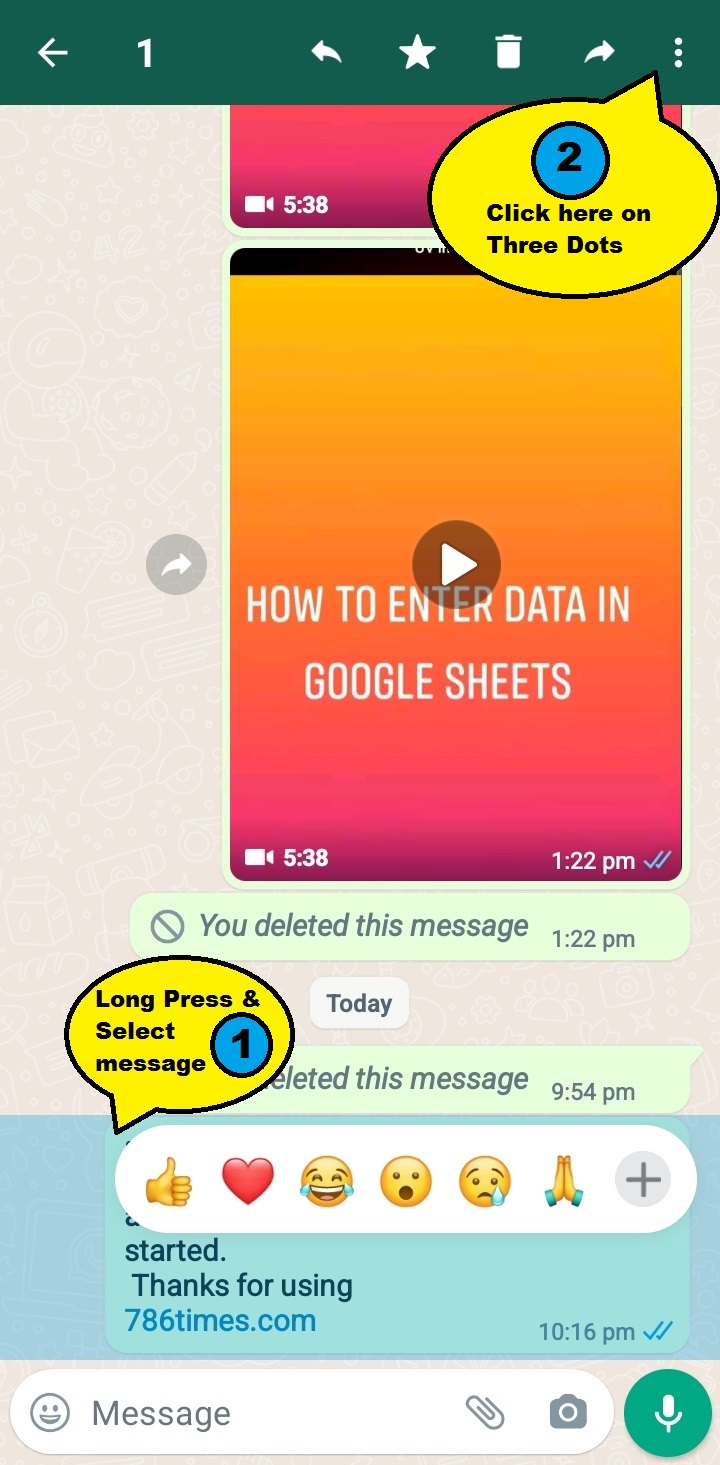
Step 3
When you click on three vertical dots , you find more three options.
- Info
- Copy
- edit
Now you can click on “edit” option. see in below screenshot.
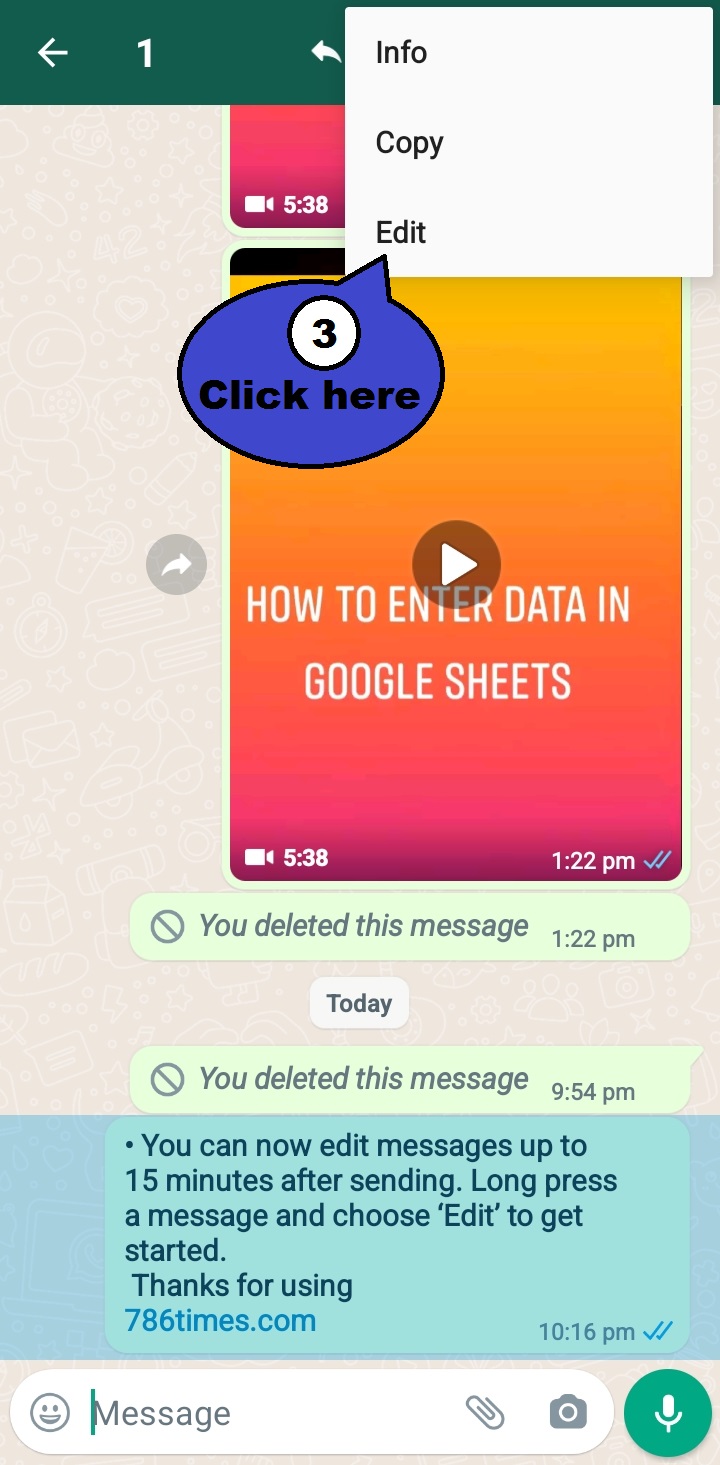
Step 4
After click on edit , your message appear in white editable text box. Now you are allowed to edit your message in whatsapp messenger.
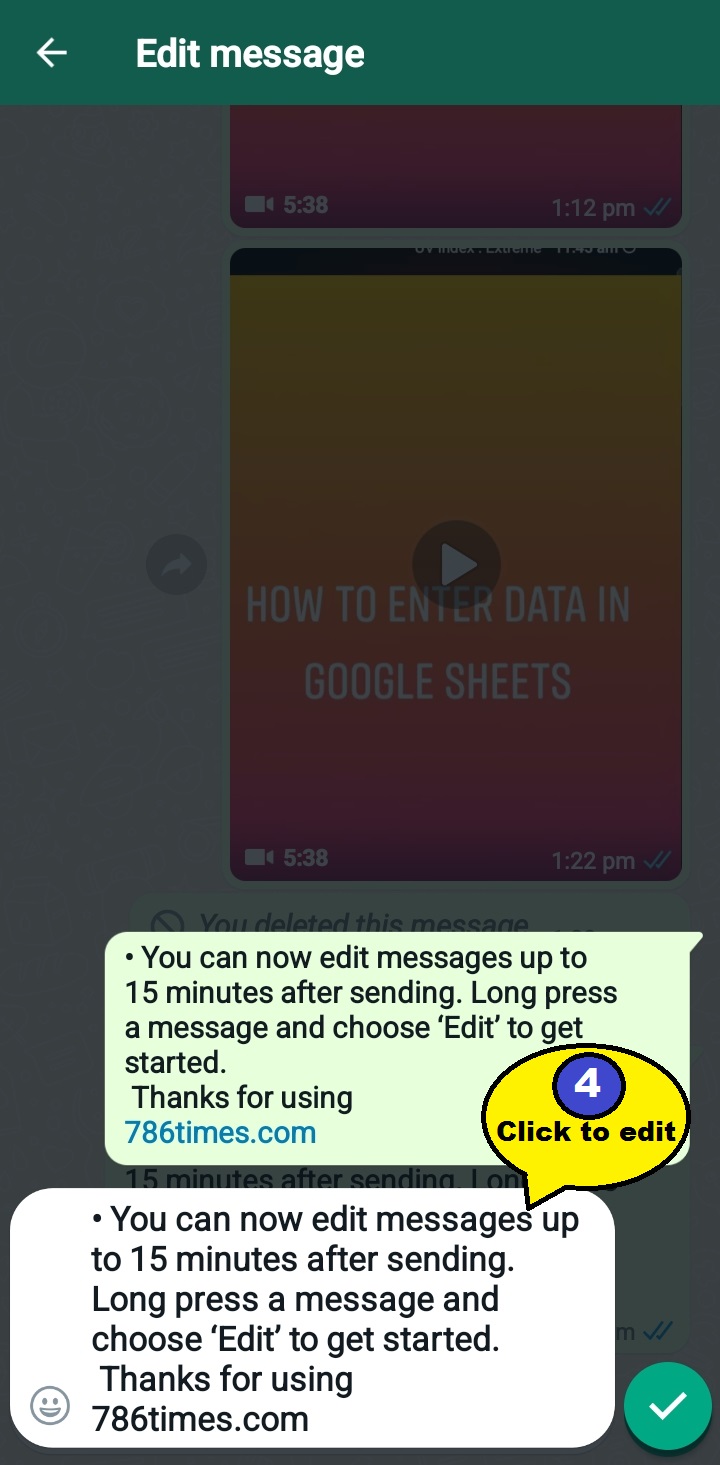
Step 5
Now you are allowed to add new text or correct old text in the field of text box. you also allowed to delete whole or part of message. Text in this box is fully editable.
Step 6
When you complete your required correction in message, Than click on Tick sign in Green box on right bottom side of Whatsapp messenger
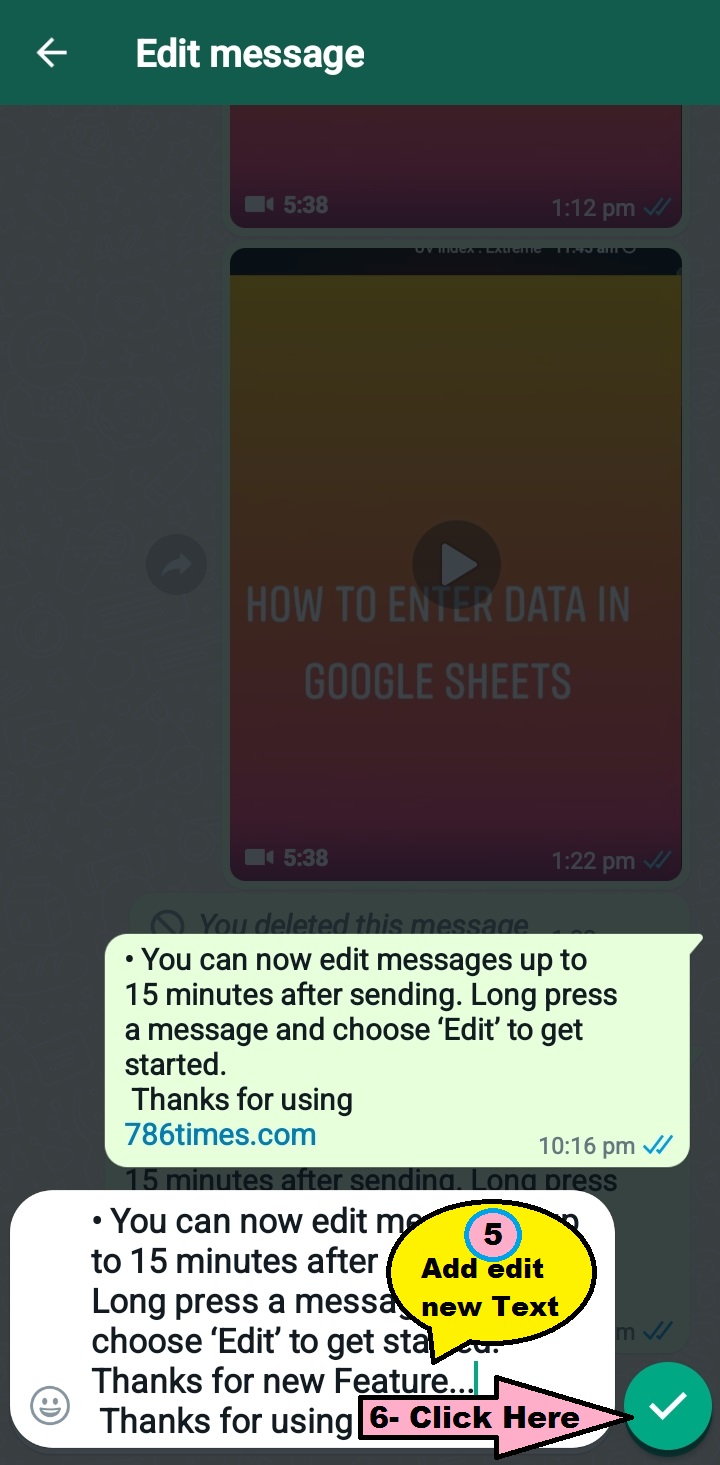
Step 7
- Now you received a message in popup,
“This message was edited for everyone in this chat on the latest version of WhatsApp.“
Press OK.
After Press Ok your message edited.
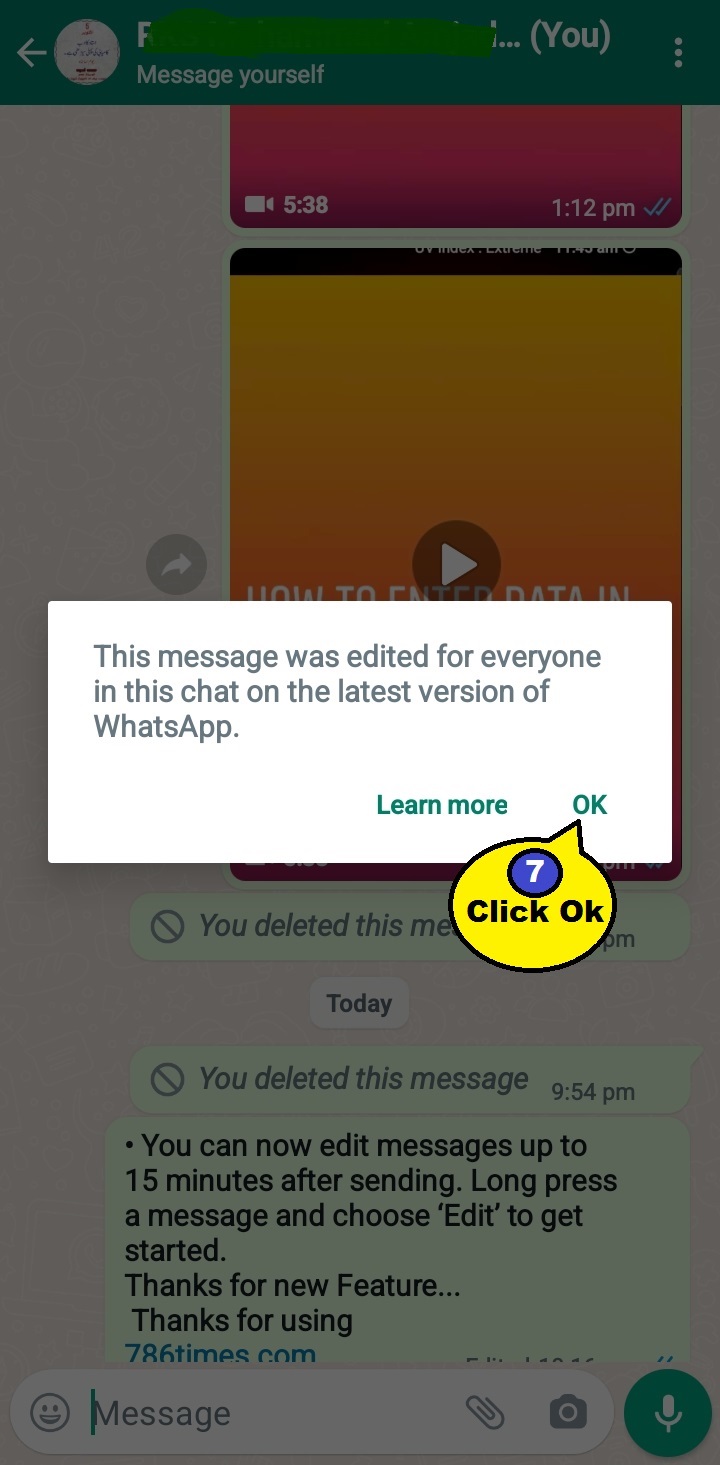
Step 8
Now finally , your message edited and posted again. see below picture.
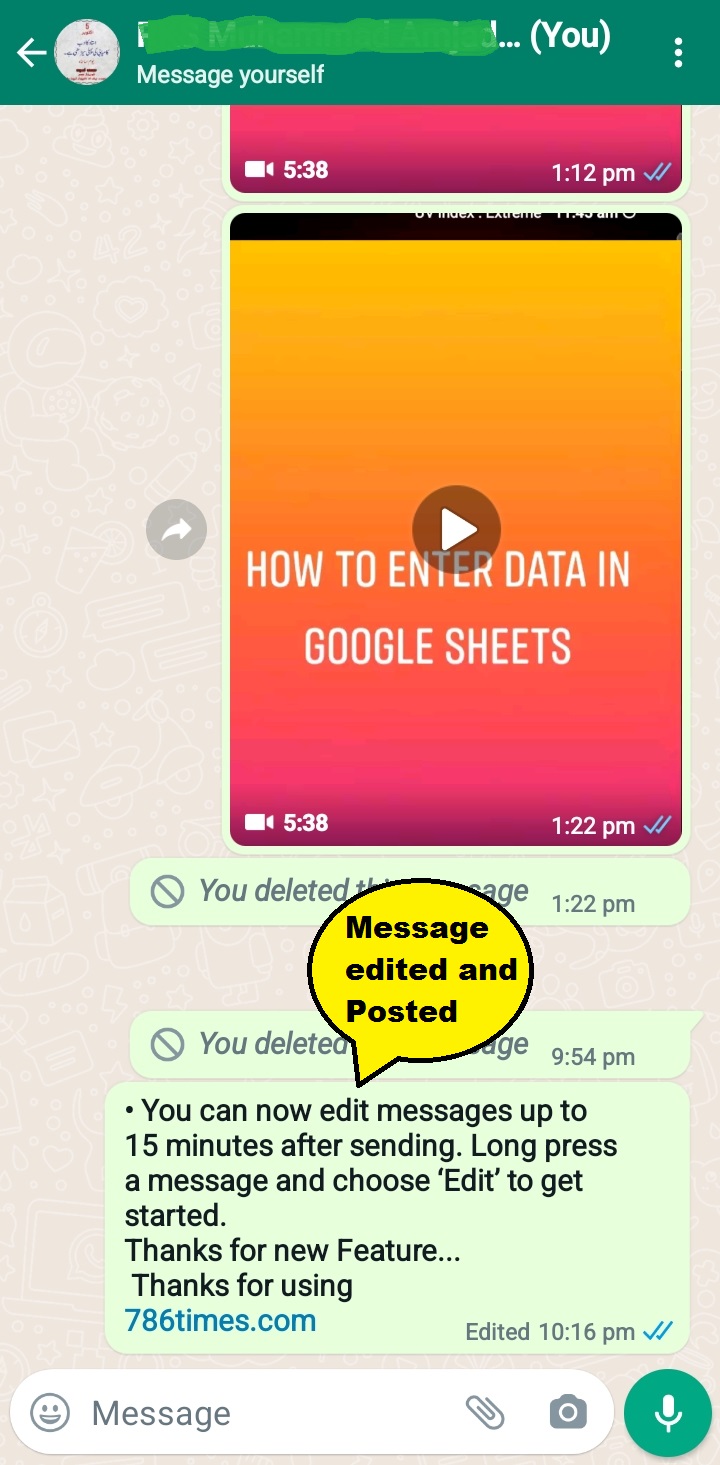
How You Check & manage Time spend on Facebook | Technical Support Centre
Facebook calculate your time which you spend on Facebook. Facebook auto clock start work when you open Facebook app or in browsers. The time calculation process continue until you close the Facebook App or browser. We explain Step by Step Procedure to see Spend Time on Facebook. Click to read more.
How to see all Time Facebook Comments | Activity Log
On Android Mobiles to see all time Comments, steps are totally different. So for android Mobile user we elaborate the Steps in this post.
Here is steps to view all Comments on Android Mobiles.
Click to view Detail Steps with Screenshots from Facebook
How manage android Mobile Permissions for Facebook | Activity Log
In Android mobiles a Device Permission is a complicated process for beginner on Facebook. In this Device setting, we allowed to Facebook administration to access clients personal data. If we allowed the permissions in Device settings
Android Mobile Phone Settings for Facebook Permissions
How to View all Facebook Comments| Activity Log
View and Find all facebook comments on Facebook app is explained step by step on this page. After follow these steps you can see all comments which you write on different posts in past. Mostly new comers on Facebook need answers of following Questions. Beginners on Facebook always ask following Questions…. Click for Step by Step Procedure to view all facebook comments
1st Year Past Board Papers Punjab Boards 2023 Complete Set
I need Complete set of Original Papers of 1st Year 2023 for my Next Annual Exam Preparation. From where I found these Board Papers for First Year Annual Exam. BISE Solved MCQs Paper also available on our Website 786times.com. If you are Android Mobile user than click on top right 3-lines where you found Past Papers of 11th Class for your FSc Exam Preparation. Click Below for Download BISE Papers. 1st Year all Board Papers 2023 Complete Set.
12th Class Past Papers Punjab Boards 2023 Complete Set
2nd Year all Punjab Board Past Papers for FSc and FA Students studying in Government and Private Colleges of Punjab. These are original BISE Board Papers 2023. All these Papers are according to the Pattern of PBCC Punjab. 1st Year past Papers Solved and Unsolved Available on this website. Students Can Click to view and download these 12th Class Past Papers 2023 download pdf
9th Class Past Papers Punjab Board Annual Examination 2023
We also available on Social Media
at facebook( fb )
https://facebook.com/786Timespk
https://facebook.com/786Timesnews
Also available on
Twitter ID: https://twitter.com/786times
11th Class New Pairing Scheme with Paper Pattern Biology
Here is 1st Year Pairing Scheme 2024 of Biology all Punjab Boards with Outline of all Punjab Board Papers. Paper Pattern have three main Parts of Boards Papers.
- Multiple Choice Questions
- Short Questions
- Long Questions (Subjective Porition)
Mostly Students try to Prepare whole Textbooks without….Click to Read more
11th Class Chemistry MCQs Test Online Quiz Pdf Download
Chemistry MCQs 1st Year Chapter No.1. FSc, First Year Multiple Choice Questions, Medical College ( MDCAT ) , ECAT & University Admission Entry Test Exams Online Preparation, Chapter Wise Question Answers Notes in Pdf, Old Board Papers reference with Each Question,…..Click to Solve MCQs Online MDCAT and Board Exam Preparation.
12th Class Online Solved MCQs Test for MDCAT Exam Preparation
2nd Year online Multiple Choice Questions ( MCQs ) test for Board Exam. This MCQs based test is consist of very important questions from last 5 Years Board Papers and MDCAT ( Medical College Admission Test) question papers.
This test facilitates the MDCAT students for exam preparation based on MCQs. Mostly 2nd Year question are much important for board exams. So students feel free to prepare their FSc board and MDCAT Exam… Click here to solved this MCQs based Chapter wise Test.
10th Class MCQs Online Exams Preparation for All Subjects Download
10th Class MCQs Biology / Physics / Chemistry / Computer / Mathematics all Subjects for Board Test and Exams, Free Online Quiz for matric Students. Matric Class students Prepare Board Exam with help of these important question. we include all important questions from last 5 Years Board Exam. It is best plate form for 10th Class students to prepare all subjects. So in Punjab we strongly recommend this online MCQs based Online Exam System…. Click to solve and view chapter wise online Quiz.
Class 9th important MCQs for all Subjects Board Exams
9th Class Online Important MCQs online Test for Board Exam Preparation. Mostly MCQs are very important and taken from Textbook. 9th Class exam is designed dynamically. 9th Class MCQs Test is distributed in Chapters. Chapter wise Test is very help for Students studying in Grade 9.
So we strongly recommend these online MCQs Test 9th Class students. Matric Students can prepare exams by using this website. We also include the MCQs from old board papers….Click for 9th Class online MCQs Test
Consequently we provide the very Important Multiple Choice Questions. On the whole , we summarize our all efforts for weak and excellent Students ….Click to view and Solve Online MCQs for 10th Class Students
11th Class Online Solved MCQs Test for MDCAT Exam Preparation
1st Year Online Solved Multiple Choice Question test for MDCAT and FSc Exam preparation. all important MCQs questions are available online with time limit. during first year mcqs test, the indication of wrong questions available for guidance of FSc. students. In 1st Year all online tests , we add those questions which are very important. We try to cover all important MCQs from last 5 Years Board and MDCAT paper in 11th Class MCQs Test. … Click to view and preparation of Board Exam.
9th Class Past Papers Punjab Boards download pdf
9th Class Past Papers of All Punjab Boards available on our Website. We organized the last 5 Years old Papers for Preparation of Boards Exams. So Download all Past Papers Class 9th in Pdf format. … Click to View and Download Past Papers 2023.
9th Class New Pairing Schemes | Paper Patterns 2023 pdf
9th Class Pairing Schemes 2023 and Paper Patterns approved by PBCC for Boards in Punjab. All Punjab boards are bound to follow this scheme for Preparation of Matric Papers. We also Guide to Students…
- Why we use Time Management in Examination Hall?
- Answer Sheet management after receiving Question Paper from Superintendent Matric Exam.
- What is Pairing Scheme 2023 for 9th Class and How we use it?
- How we Understand Paper Pattern for Matric Classes?
Click here to view and study the 9th Class Pairing Scheme
10th Class Matric New Pairing Scheme and Paper Pattern 2024
Here is the Matric 10th Class Paper Pattern and Pairing Schemes 2023 approved by PBCC for Boards in Punjab. All Punjab boards are bound to follow this scheme for Preparation of Pak Study Paper 10th Class. We also Guide to Students… How they manage Time in Examination Hall and How they manage Answer Sheet Pages after receiving Question Paper from Superintendent Matric Exam. We discuss…Click here to Open the 10th Class Pairing Scheme and Paper Pattern.
